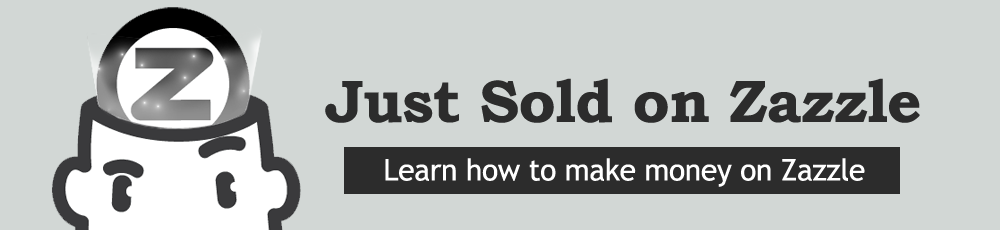In the “Personalize It” box on the right, clear the image and the text. Next, first type in your text; then, add your own image. Then click on “Customize it!”; click to highlight the text box and change the font style/size/color/position and text. To adjust your picture, click to highlight the image box and resize your picture (with -/+), change its position (with the arrows), right above this click “edit” then “background” to change your picture’s background color (but also, click the “two little gears” image then click “show whites in the image as transparent” to delete the white background in your picture if needed). Also, click “portrait (vertical)” or “landscape (horizontal)” to adjust your picture to your product.
Just Sold on Zazzle
Real sold zazzle designs collected here, let's get inspired by real things and make money on Zazzle.